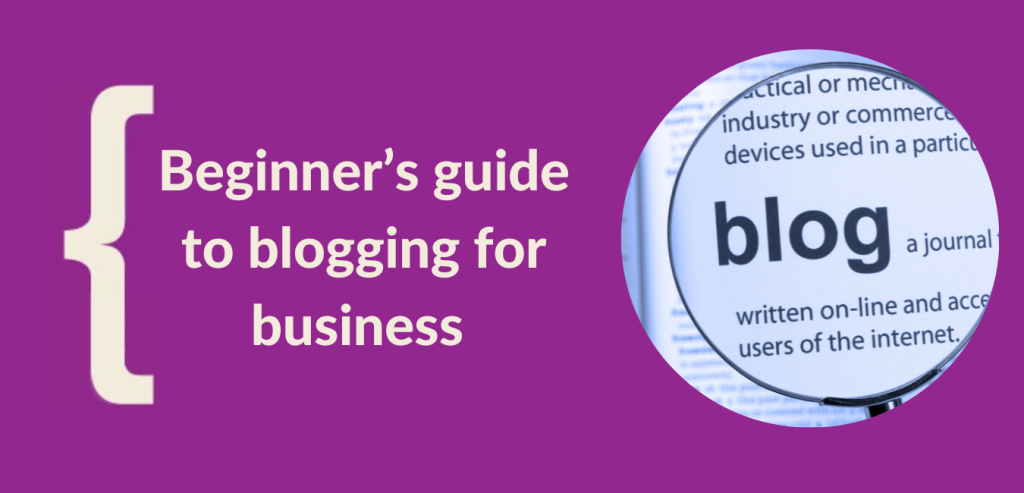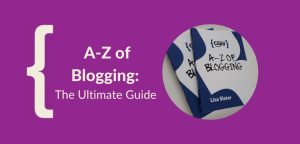Writing and publishing your blog posts is only the first step. Now you need to get readers.
As you grow your blog and your audience, you will increase your chances of being found in search results. But when you’re starting out, you need to go out and attract those readers yourself.
Using social media
Social media is the easiest place to start sharing your posts – especially if you already have accounts and followers.
For LinkedIn, Facebook and Twitter, simply copy and paste the link to your latest blog post into your social post. If your blog is set up correctly, those platforms will usually pull the featured image, headline and a snippet of text through automatically.
But that doesn’t mean you don’t have to do anything. Just sharing the link with a bland or generic statement like “new blog post alert” or “check out my latest blog posts” isn’t going to do the trick.
You’ll already be at a disadvantage because you’re trying to get people to leave the platform. Your connections want a good reason to click away.
So give them a reason to click through to your blog. Tell them why they should invest time into reading your content. Make them want to stop scrolling and listen to what you have to say.
For some of the other platforms, such as Instagram, you’ll need to do a bit more work. Insta doesn’t let you share clickable links in the post, but you can add a link to your bio. This link could link straight to your blog, or you could use a tool like LinkTree, which allows you to create a bio landing page.
Share in groups or forums
If you are in any Facebook groups or online forums, there might be opportunities to share your content. You can also look at Q&A sites such as Quora for conversations where a link to your post would be appropriate.
Check the rules of the site or group to ensure you are allowed to share links and ensure the links are relevant. Don’t just spam every thread with links, as other users will get annoyed with you – some sites will just remove your links, others might ban you.
Sharing via email
If you have an email list, use it to share your latest blog posts. Let your subscribers know when you’ve shared something new.
Summarise the post and add a link for them to read in full.
If you don’t have an email list, you should consider building one. Email is a great way to nurture potential clients and stay in touch with existing ones.
Check out this article for a comprehensive list of email automation software: 31 Best Email Marketing Software Platforms for 2023 (influencermarketinghub.com)
You can also include links to your latest blog post in your email signature. People are more likely to click on a “10-tips” or “how to” link than just a link to your website home page.
Blogger outreach
Get other people to share your post and link back to it from their content.
A good blog includes links to other content – I’ve linked to other websites in this post.
So if your post can add something to somebody else’s post, get in touch with them and ask them to add a link to your blog.
You can learn more about blogger outreach here: Blogger Outreach Made Simple: A Step-by-Step Guide (smartblogger.com)
Paid promotion
If your blog post is in-depth or promotes a particular product or service, you might want to try paid promotion.
Paid search will help your blog post get found on Google – check out this article to find out more: The Complete Guide To Paid Search For Bloggers (quicksprout.com)
You can also promote content on Facebook to reach more people and increase your page likes: How You Can Use Facebook Ads to Promote Your Blog (getresponse.com)
I wouldn’t recommend doing this when you first start out, as paid adverts can get expensive, but it’s something you might want to research for the future once you know what your audience likes.
Create internal links
Where relevant, link to other content on your site. And include a “more like this” or “related articles” section at the bottom of each post, linking to other blog posts. This helps give more value to your readers and keep them on your site longer.
Resharing and repurposing
One of the biggest mistakes people make with their blog posts is only sharing them once.
People won’t always take notice of your content first time around, so make sure you share it multiple times.
And reuse, recycle and repurpose your content. Once it’s live on your own site, add it to sites like Medium or reshare it as a LinkedIn article. Medium’s ‘import a story’ option allows you to add a link to your post – it will then pull all the content through and add canonical links to tell Google it is duplicate content. Plus, it will add a link to the bottom to let readers know where it was originally published.
You can find out more about repurposing content in this article: What’s hiding in your content closet?